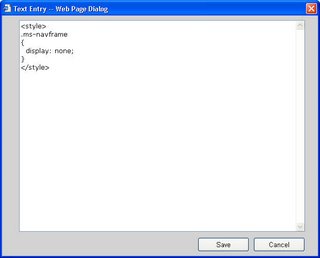Error: An item with the same key has already been added.
at System.ThrowHelper.ThrowArgumentException(ExceptionResource resource)
at System.Collections.Generic.Dictionary`2.Insert(TKey key, TValue value, Boolean add)
at System.Collections.Generic.Dictionary`2.Add(TKey key, TValue value)
at Microsoft.Office.InfoPath.Server.SolutionLifetime. TokenizedNameTable..ctor(EnhancedBinaryReader reader)
at Microsoft.Office.InfoPath.Server.SolutionLifetime. Solution.<>c__DisplayClass8.
at Microsoft.Office.Server.Diagnostics. FirstChanceHandler.ExceptionFilter(Boolean fRethrowException, TryBlock tryBlock, FilterBlock filter, CatchBlock catchBlock, FinallyBlock finallyBlock)
at Microsoft.Office.Server.Diagnostics. ULS.SendWatsonOnExceptionTag(ULSTagID tagID, ULSCat categoryID, String output, Boolean fRethrowException, TryBlock tryBlock, CatchBlock catchBlock, FinallyBlock finallyBlock)
at Microsoft.Office.InfoPath.Server.SolutionLifetime. Solution.Deserialize(EnhancedBinaryReader reader, SolutionIdentity solutionIdForErrorsOnly)
at Microsoft.Office.InfoPath.Server.SolutionLifetime. Solution.ConstructFromSerializedStream(Stream stream, String assemblyRootFolder, SolutionIdentity solutionIdForErrorsOnly)
at Microsoft.Office.InfoPath.Server.SolutionLifetime. SolutionCache.<>c__DisplayClassb.
at Microsoft.Office.InfoPath.Server.SolutionLifetime. SolutionCache.EnsureObjectInCache[T](HttpContext context, SolutionIdentity solutionId, String cacheId, ValidateCacheObject`1 validateCacheObject, CreateCacheObject`1 createCachedObject, AddToCache`1 cacheObject)
at Microsoft.Office.InfoPath.Server.SolutionLifetime. SolutionCache.EnsureAdminSolutionInCache(HttpContext context, SolutionIdentity solutionId, FormTemplate formTemplate)
at Microsoft.Office.InfoPath.Server.SolutionLifetime. SolutionCache.GetAdminSolutionById(SPSite site, HttpContext context, SolutionIdentity solutionId, Solution solutionInCache, String cacheId)
at Microsoft.Office.InfoPath.Server.SolutionLifetime. SolutionCache.GetSolutionById(SPSite site, HttpContext context, SolutionIdentity solutionId)
at Microsoft.Office.InfoPath.Server. Controls.XmlFormView.DataBindInternal(SolutionMetaInformation solutionMetaInformation, DocumentMetaInformation documentMetaInformation, String absoluteSolutionLocation, Boolean hasCloseHandler, Document& document)
at Microsoft.Office.InfoPath.Server. Controls.XmlFormView.StartNewEditingSession()
at Microsoft.Office.InfoPath.Server. Controls.XmlFormView.EnsureDocument(EventLogStart eventLogStart)
at Microsoft.Office.InfoPath.Server. Controls.XmlFormView.<>c__DisplayClass3.
at Microsoft.Office.Server.Diagnostics. FirstChanceHandler.ExceptionFilter(Boolean fRethrowException, TryBlock tryBlock, FilterBlock filter, CatchBlock catchBlock, FinallyBlock finallyBlock)
In the event log it says
EventID - 5333
Category - Forms Services Conversion and Deployment 1:30:57PM
Detected converted data version mismatch. Solution Id:938c6d9d-5264-4ba3-8a20-8417e03d2cbf:ver:12.0.0.1, expected version:4, saved version: 3. (User: MOSS\Admin, IP: 10.10.1.1, Request: http://MOSS/_layouts/CstWrkflIP.aspx?List={FAB78E36-0CAB-4B30-ADC5-248813312DF8})
EventID - 5368
Category - Forms Services Runtime 1:31:10PM
Exception occurred during request processing. (User: MOSS\Admin, Form Name: , IP: 10.10.1.1, Request: http://MOSS/_layouts/CstWrkflIP.aspx?List={FAB78E36-0CAB-4B30-ADC5-248813312DF8}, Form ID: , Type: ArgumentException, Exception Message: An item with the same key has already been added.)
Solution:
Open an command prompt and run "stsadm -o reconvertallformtemplates".
Do not run from the Run option in the Start menu!