- Just add a Content Editor Webpart to your page
- Add the following text in the Source Editor:
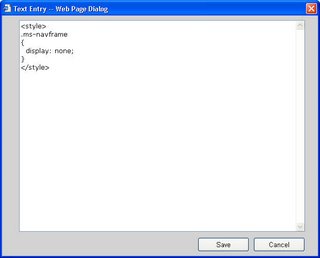
- Click Ok and voila, you are done! The Quick Launch bar is now hidden.
- To get it back, just delete the Content Editor webpart you have just created.
Source: Blog Todd Bleeker
1 comment:
Sweet! I've been trying to do this very thing but I don't have access to designer or the necessary admin area to do a lot. This worked great.
Thanks
Post a Comment